Hot on the heels of its introduction of CarPlay Ultra, Apple announced new upgrades to standard CarPlay last week at its 2025 Worldwide Developers Conference. In addition to a fresh look, the update via iOS 26 brings features like Widgets and Live Actions to CarPlay while making old standbys like calls and messaging less intrusive.
Apple CarPlay’s new features
The biggest functional changes are the introduction of Widgets and Live Actions in CarPlay. Widgets were already introduced in CarPlay Ultra and are now available in standard CarPlay. They can be accessed by swiping right from the CarPlay home screen. So far, they include weather, calendars, clocks, smart home devices and reminders, though more will be added in the future. They’re organized into two columns so you can have two Widgets showing at once.
Live Actions, which on your phone allow you to see things like live sports scores, food delivery progress, flight progress and more on the lock screen, have now been added to CarPlay as well. This way, you not only won’t have to open your phone to get updates, you won’t even have to look at it as you can pin them on your CarPlay home screen and they’ll continue to be updated in real time so you don’t miss any changes.
Unlike CarPlay Ultra, standard CarPlay doesn’t take over any other screens in the vehicle and doesn’t gain the ability to change vehicle functions like the radio or climate control.
Less intrusive calls and messages
Getting a call or text message while running CarPlay can be a bit frustrating. Incoming calls take over almost the entire screen, while messages can only be verbally responded to, not reacted to. iOS 26 fixes both issues. Calls now appear as a small pop-up with the caller’s ID and the options to answer or hang up and block as little of the screen as possible so you don’t miss a turn.
Messages pop-ups now also display default reaction emojis you can tap rather than dictating a response. You also now have the ability to pin messages or group chats to the top so they’re easy to find in CarPlay.
New look
Both CarPlay and CarPlay Ultra get a new look as part of the larger iOS 26 update. Apple is calling the new design language “Liquid Glass” and it features new colors for both apps and wallpapers, more dramatically rounded edges on app icons, and slightly updated icons. There also appears to be a new dark mode, as well.
Photos by manufacturer
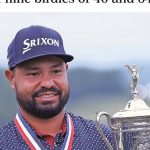








Roulette’s allure is fascinating – the math and the psychology! Building a solid foundation is key, like the progressive learning at 319SuperPH Login suggests. Understanding core concepts really changes your approach, doesn’t it?